Corona Kavach Mobile App Download for Android Phone to Track Coronavirus (COVID 19) at Home
The Corona Kavach Mobile App has been initiated by Indian government on Android mobile phones. Using this, the users can track Coronavirus from home. By downloading the application from the Play Store, individuals can track COVID-19. The app has been designed by the Ministry of Electronics and Information Technology (MeitY) in collaboration with the Ministry of Health and Family Welfare. The app is yet to be launched as it is in its beta stage.
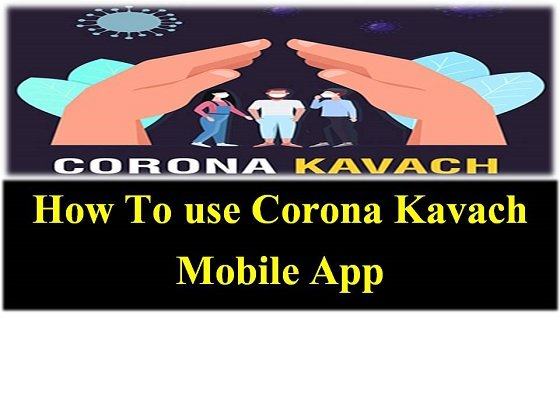
The app is yet to be launched finally and it has been heard that it tends to crash when testing it, mainly when trying to generate OTP during the login procedure. However, the main purpose of launching the app is to track the data of users based on their location and also alert them if they are at high risk of the exposure of the COVID-19.
So,with the help of the app, one can get information about the pandemic. By also, using the android phone of others, one can gather information and detect information about the possibility of spread of the pandemic.
How to download the application from Google Play Store?
The Corona Kavach Mobile App will be launched for the help of the common public who can get information from it and stay informed about the condition of the outbreak. One can get additional information like tracking of breathing ability, get survey forms for self-checking. One can get the mobile app download through the link.
The app can get data of the phone user every hour and alert them as required. In case, the user has come in contact with any person tested positive of COVID-19,they will be informed. Through the new version of the app, it can help the users to login through mobile numbers and it uses the GPS to track user’s movement. After its last update on 24th March, 2020, there have been more than 5 lakh installations till now. The app is of 5.2 MB in size and the current version is 1.1.2 that is compatible with android 5.0 and the higher versions.
How Corona Kavach App functions?
The app works following simple steps and it asks some questions to the user.
Six questions – First, the user has to fill up the form with 6 answers.
- Body temperature
- Body ache
- Breathing problem
- Foreign travel history
- Dry cough or sore throat
- Meeting with individual from foreign country
Category or color code
Based on the answers of the above questions, the app will categorize the user as follows.
- Green color indicates that the user is fine
- Orange color indicates that user must see a doctor
- Yellow suggests for quarantine
- Red color indicates that the person is infected with coronavirus
When the user steps out of his or her house, they can press the activate button on the app. By this, the app will continue to track the movement of the user for the next one hour. The app will alert when one user comes in contact with another who is an infected person.
What are the privacy concerns of the app?
The Corona app needs to have suitable privacy measures for the safety of use by Indian citizens.It further adds that the identity of the user could be identified by government or any third party sources. In case any user comes in proximity with an infected person, he or she would be given alert or notification about the same.
What are the special features of the app?
The application will help to identify the chain of contact responsible for the spread of the virus. The users would be alert notification in case of any potential infection around them so that they can avoid the places. With the help of color codes used in the app, it can suggest about the physical condition of the user.. Also, there is one color indication in the app through which an individual can know whether there is an infected person in close proximity. So, one can get detailed information of the number of identified cases, death cases and others relating to COVID-19 in this app.
How to use the application?
One has to download the app from Google Play Store and then install it on the mobile device. During the installation, a screen shows up to notify that the app has been launched under the joint collaboration of MoHFW and MeitY. After going through the following screens, the user would be asked for the tracking of the location to get access to the files on the device. When a user wants to register into the app, an OTP will be sent to the registered number for authentication. On the homepage of the app, users can get some basic information like number of infected people, deaths, suspected people and the like. From the main menu, users can get access to the questionnaire using which the app can get some information about the health condition of the user.
If you want the app to track your movement, you have to click on the logo to start. During this time, if you come in contact with an infected person, the app will give an alert for the same.
What are the problems faced in implementing the app?
Some issues are cropping up when using the app as mentioned in the following part.
- To run the app smoothly, it requires cooperation from the users
- The main idea behind the launch of the app is that users will install the app and help the government know the infected persons.
- The app will help the common people know whether there are any infected people in their proximity or not.
However, with the successful use of the app, it can help in the prevention of the spread of COVID-19. With better awareness among people, it can help to stop the spread of the pandemic. However, one cannot know how the app identifies the infected person and other information like location through GPS. Due to this, the location tracking may not be accurate at times. On these grounds, the hassle free functioning of the app cannot be assured as of now. For the sers who are interested to use it, they can get it through the Google Play Store.
Other links –